I had a strange thing happen today when I upgraded a 2960G from IOS 12.2 to 15.0. After booting the upgraded IOS, I logged in, entered the enable command, and was surprised to get this error:
2960>en Password required, but none set Password: 2960#
Everything seemed to work fine, but it was a little odd. I did discover that the following command resolves the error:
aaa authentication enable default enable
Which is also odd, because the documentation states:
If the default list is not set, only the enable password is checked. This has the same effect as the following command:
aaa authentication enable default enable
I’ll go with the explicit statement because the error message, while it may be spurious, makes me uncomfortable.
FIN
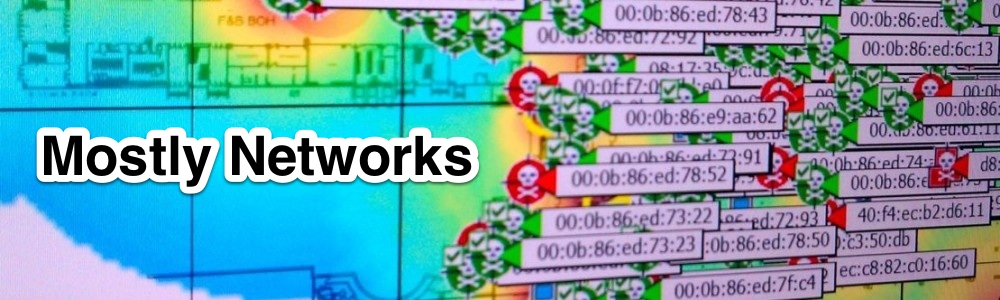
I’ve seen this as well, on a 3560 that I took to 15.something. Seems to be a cosmetic bug of some sort, although I haven’t found a BugID for it.
Interesting. I haven’t seen this on my 3560 switches. Was the 3560 perhaps running LAN Base?