As part of a core refresh, I had a pair of shiny new Nexus 93108TC-EX switches. I needed to connect them to the old core switches using a QSFP to SFP+ breakout cable because the old switch didn’t have any 40Gb ports. I patched everything in and the transceivers looked fine, but when I turned up one of the 10Gb ports connected to the 40Gb ports it just started flapping. The port on the 40Gb side just says the bandwidth was 40000000 and it wasn’t breaking out the channels. I was not able to find any commands for it that were obvious in the CLI, so I start the Googling for the documentation. it took a bit longer to find than I thought it should, so thought I’d share it here to save you some time.
So, turned out I was doing it wrong. Yeah, I know we already figured that out.
The Nexus 3000/9000: Consolidated Interface Breakout configuration document has the instructions for various platforms, but it’s pretty simple:
(config)# interface breakout module 1 port 53 map ? 10g-4x Breaks out a 40G high BW front panel port into four 10G ports 25g-4x Breaks out a 100G high BW front panel port into four 25G ports 50g-2x Breaks out a 100G high BW front panel port into two 50G ports 9k(config)# interface breakout module 1 port 53 map 10g-4x 2017 Jan 20 15:10:39 9k %ETHPORT-5-IF_DOWN_INTERFACE_REMOVED: Interface Ethernet1/53 is down (Interface removed) 2017 Jan 20 15:10:39 9k %VDC_MGR-5-VDC_STATE_CHANGE: vdc 1 state changed to updating 2017 Jan 20 15:10:39 9k %VDC_MGR-5-VDC_STATE_CHANGE: vdc 1 state changed to active 2017 Jan 20 15:10:39 9k %VDC_MGR-5-VDC_MEMBERSHIP_ADD: vdc_mgr: Interface Ethernet1/53/1 has been added to this vdc 2017 Jan 20 15:10:39 9k %VDC_MGR-5-VDC_MEMBERSHIP_ADD: vdc_mgr: Interface Ethernet1/53/2 has been added to this vdc 2017 Jan 20 15:10:39 9k %VDC_MGR-5-VDC_MEMBERSHIP_ADD: vdc_mgr: Interface Ethernet1/53/3 has been added to this vdc 2017 Jan 20 15:10:39 9k %VDC_MGR-5-VDC_MEMBERSHIP_ADD: vdc_mgr: Interface Ethernet1/53/4 has been added to this vdc 2017 Jan 20 15:10:40 9k %ETHPORT-5-IF_DOWN_ADMIN_DOWN: Interface Ethernet1/53/1 is down (Administratively down) 2017 Jan 20 15:10:40 9k %ETHPORT-5-IF_DOWN_ADMIN_DOWN: Interface Ethernet1/53/2 is down (Administratively down) 2017 Jan 20 15:10:40 9k %ETHPORT-5-IF_DOWN_ADMIN_DOWN: Interface Ethernet1/53/3 is down (Administratively down) 2017 Jan 20 15:10:40 9k %ETHPORT-5-IF_DOWN_ADMIN_DOWN: Interface Ethernet1/53/4 is down (Administratively down)
So there you go. In this case, Ethernet 1/53 disappears and is replaced with Ethernet1/53/1 – 4. I hadn’t expected that parameter to be in the global config and had been expecting to find it in the interface configuration. You may now enjoy the full benefit of your breakout cables.
FIN
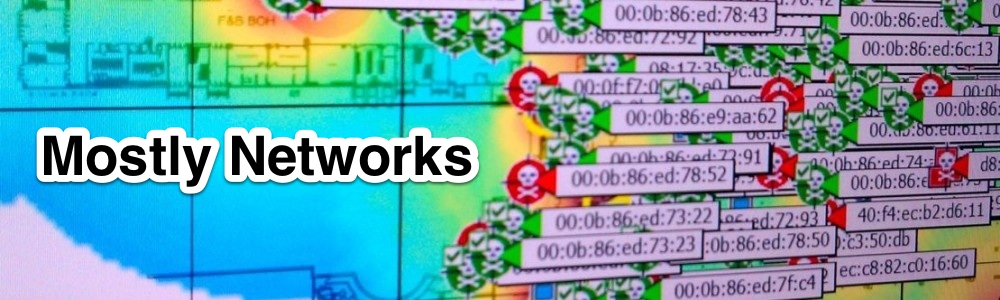

I had an issue with establishing a port-channel between me nexus 93103s and my 4507 chassis. I was using one of these breakout cables (40Gb qsfp to 4 EA 10Gb sfp). I had no idea I had to use this command in order to stand up the port-channel. After executing the command, my port-channel stood right up.
interface breakout module 1 port 53 map 10g-4x