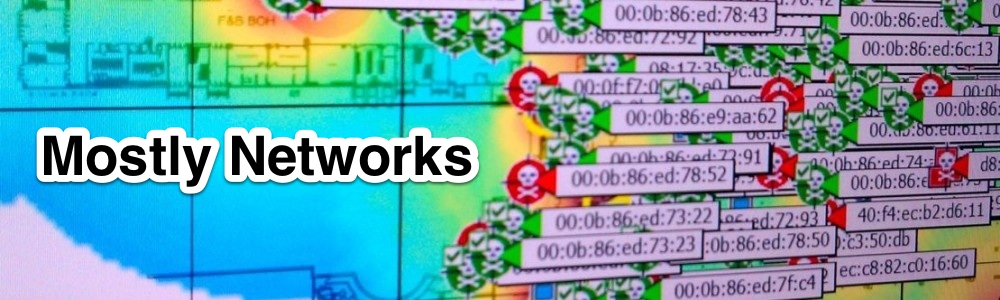While I was attending Cisco Live this year, I had the opportunity to attend Tech Field Day Extra and learn a bit about PRTG from Paessler AG. I’d heard of PRTG and even evaluated it before, but it had been a while since I looked at it. I have to say, it seems to have come a long way since I last looked!
While I was attending Cisco Live this year, I had the opportunity to attend Tech Field Day Extra and learn a bit about PRTG from Paessler AG. I’d heard of PRTG and even evaluated it before, but it had been a while since I looked at it. I have to say, it seems to have come a long way since I last looked!If you aren’t familiar with PRTG, it’s a network monitoring application that runs on Windows Server 2008 R2, 2012 R2, and 2016, though they recommend 2012 R2. The system is licensed by the number of sensors with 500, 1000, 2500, 5000, and XL1 (unlimited) sizing options available. You can monitor up to 5k sensors in a VM, then they suggest switching to a physical host. Over 10k sensors, you should contact Paessler for scaling advice.
A sensor can consist of many channels, but only the sensor counts for license. You can write custom sensors that return either XML or JSON data. They have Script World, a collection of vetted links to scripts that also includes the Paessler provided scripts, just in case you didn’t know it was already included with PRTG.
They have the usual sets of thresholds and notification features that you would expect from a monitoring product. If you have the PRTG app on your mobile device you can also receive push notifications.
During their demo, one of the more interesting things they shared was adding a weather map for correlating weather events to outages. I thought that was a great idea and certainly have had times I could have used that feature. It certainly seems apropos given the major storms as of late.
They even have a new cloud solution available and you can get a free demo at my-prtg.com. That might be a great way to take a look at PRTG to see if it might fit your needs and may even provide the solution you need for production monitoring.
If this sounds interesting to you, I highly suggest you watch their presentation!
FIN