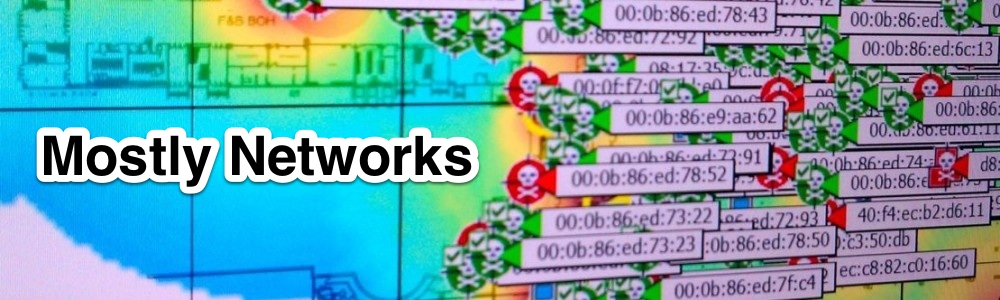The Network Engineering Tool (which I will now refer to as the netool) is the result if an Indiegogo campaign. I borrowed the unit I tested from the WLPC Lending Library. The netool is a portable, battery powered unit that when connected to an Ethernet port will provide you with information about that port, similar to a NetScout LinkSprinter (~$379), but at a much lower price point ($169). I did not really set out to make this a comparison against the LinkSprinter, but it somewhat turned out that way and I’m okay with that. It’s a natural comparison.
The Network Engineering Tool (which I will now refer to as the netool) is the result if an Indiegogo campaign. I borrowed the unit I tested from the WLPC Lending Library. The netool is a portable, battery powered unit that when connected to an Ethernet port will provide you with information about that port, similar to a NetScout LinkSprinter (~$379), but at a much lower price point ($169). I did not really set out to make this a comparison against the LinkSprinter, but it somewhat turned out that way and I’m okay with that. It’s a natural comparison.
With the netool, you can connect it to an Ethernet port and it will provide you the following information via an app on your mobile device:
- Connection up/down status
- Speed of connection
- DHCP Info
- Public IP
- VLAN (for tagged ports)
- Detects LACP
- STP Info
- Can test QoS
- Detect and authenticate using 802.1X
- Switch information via CDP/LLDP
- Verify reachability via ping for default gateway, google.com, and configurable addresses
It’s a pretty nifty tool. Here’s some screenshots of the diagnostic screen.

The netool can also provide an AP allowing direct connection to the device. It also has an interesting Host Discovery mode that can detect information from a host device (as opposed to a switch), however, I was unable to discover the macOS box I was using. This is a new feature in the latest build and I didn’t try very hard to make it work. It’s promising, though.
I was initial unable to get any useful data from the unit because it was on a very old firmware. It’s supposed to be able to update online, but the build was so old that wasn’t working. I had to power the device off and on, connect it to the network, and go to https://netool.io/updatenow/ to force a manual update. After this procedure, it worked well.
There are a few potential downsides to this device. First, it takes about 30s to start up. That’s just when you first turn it on, but you can continue to test multiple network drops without restarting it. If a network connection goes up or down, it takes several seconds to notice. This could be an annoying delay when troubleshooting. Being used to the LinkSprinter, both these delays are a minor, but real annoyance. The delay in detecting up/down changes is far more annoying than the delay in startup. Potentially the biggest downside vs the LinkSprinter, at least for the WLAN pro, is that it does not detect and report on PoE.
The ability to share results is limited to text based tools and there’s no database of results hosted in the cloud. It does have an on-board history, but that’s the only place it’s stored. Having some form of cloud based history is very convenient. Again, I have to draw a comparison here against the Link-Live service for the LinkSprinter. Link-Live allows multiple users and multiple units to be associated, allows photos and notes to be added, and can also send your results via email. It’s a much more enterprise-type solution. This is probably a bigger deal for larger shops than one-man operations, but it’s one of the things you get for the higher price point.
Lastly, the only way to get the information from the netool is through the app on your smartphone. The LinkSprinter has helpful LEDs to give you a quick thumbs up/down on a link, which can save you time. Again, how big a deal this is depends on your use case.
Conclusion
Despite the potential downsides I mentioned, this is still a slick device. It does do things the LinkSprinter cannot, such as provide STP info, detect LACP, and detect VLAN tags. LinkSprinter does a few things it cannot, like detect PoE. The netool has had many features added since it first was released and I presume they will continue to add new features. I think this could be a great addition for many an engineer’s toolkit, especially at it’s price point and given it’s potential for new features. If I can only carry one, I personally will continue to carry my LinkSprinter. It fits my needs better and I already own them. For a route/switch focussed engineer, I could see the netool being a better fit. Pick the tool that best fits your needs or just buy both to make sure your bases are covered. :)
FIN